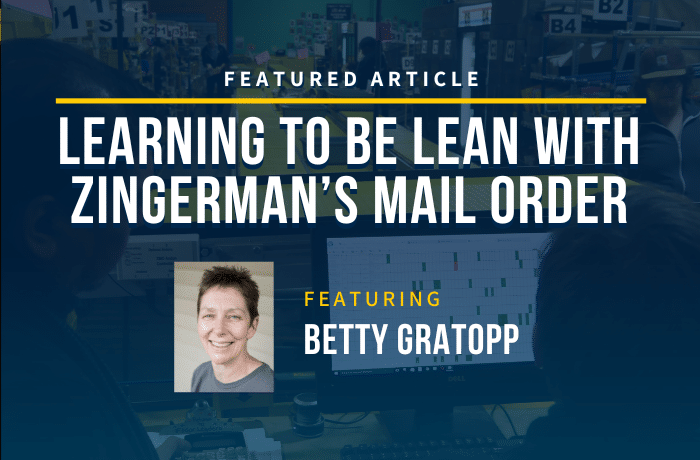Online & Professional Education
Nexus at Michigan Engineering
Nexus supports continuing education by offering professional education certificates and designing and supporting online degree programs from the University of Michigan College of Engineering. With Nexus, lifelong learners across all fields can engage with renowned U-M faculty either online, on campus, or on location.
Advance Your Career
Learn From Anywhere
Train Your Team
Keep updated on future course offerings
Subscribe to Our Newsletter
By submitting this form, you are consenting to receive marketing emails from Nexus. You may unsubscribe at any time.
By clicking submit, you are agreeing to receive emails from Nexus.
Multi-Modal Learning Options
Online
Self-paced and delivered asynchronously.
Remote-Live
Delivered synchronously via Zoom or MS Teams.
In-Person
Delivered on campus in Ann Arbor or at another location.
Blended
A mix of in-person synchronous and online asynchronous sessions.
Hyflex
Your choice of one or more: in-person, remote-live, online, or blended.
Impact Statistics
Best Online Master's in Engineering Programs by 2023 U.S. News & World Report
Years of Industry Collaboration
Professional Education Offerings
Nexus Alumni Since 1997
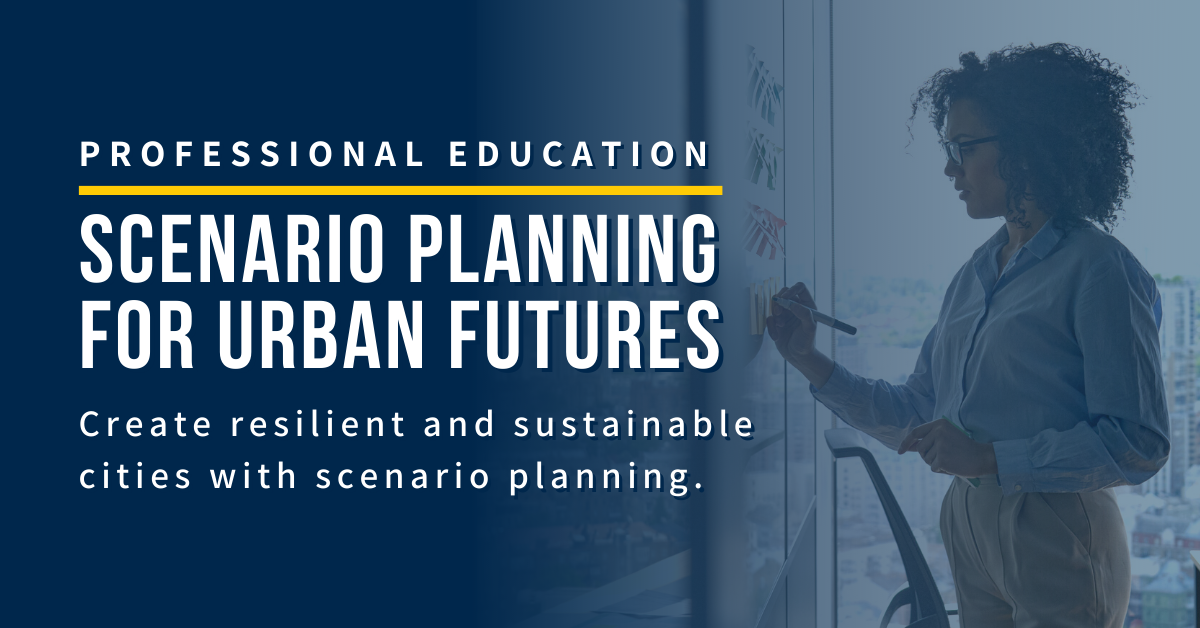
Scenario Planning for Urban Futures
Create resilient and sustainable cities with Scenario Planning.